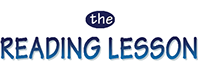

Return and Privacy policies
• The PDF downloads will work with all Windows and Mac.
• The two animated programs, Giggle Bunny’s Reading Lesson and the Giggle Bunny’s Storybook work only on Windows 7, 8 and 10.
• We used to have a Mac version, but Apple makes developing for the Mac very difficult. So we have suspended our Mac version.
• The Kindle version of the Reading Lesson (in full wonderful color) from Amazon will work on the iPad, if you have the Kindle App. It works very well on the iPad.
• You may re-download your purchased software (up to two times) for a period of one year from the date of purchase.
• If it has been more than one year since purchase, we are unable to send you a new download. May we ask that you purchase a new copy of the software.
• We are unable to replace the CDs, as we are discontinuing these. When you purchase a set with CDs, you will also receive the latest download version of the software along with them.
• We usually upgrade our software each year, as operating systems requirements are changing continuously. As the software is already so low priced, we ask your understanding in this matter.
• The download for Windows is usually saved in your Downloads Folder. If for some reason you need to reinstall the program, please go to the executable version in your Downloads Folder. When replacing your computer, be sure to copy all your saved downloads to the new computer.
• We accept returns for all books and physical products if mailed back within 30 days.
• Downloaded products are NOT RETURNABLE nor REFUNDABLE. Please make sure that you indeed want this product before purchasing. Nearly all our products have been available as downloads for over 15 years and work flawlessly.
• If you experience problems with running the software, please contact us and we will try to provide help to fix the issue.
• All book downloads are sold in pdf file type which allow home users to print as many copies as you like for your home use.
• Public and private schools, please ask for school use prices.
• Our animated programs do not connect to the INTERNET nor send any information back to us. We respect your privacy and our software contains no adware, malware, or spyware.
• We may occasionally (very infrequently) email you regarding your order, an upgrade or a new product. We do not bombard customers with emails and never have nor ever will sell or rent our customer list to anyone.
Reviews are the only way parents find out about our products. We are unable to advertise!
May we ask you to post a review of whatever product you have purchased on Amazon, or any of favorite blog. Send us a link of your review, and we will send you a coupon worth $25, good at our website.
List of possible errors
- Issue 1: You have installed the StoryBook or the Reading Lesson and it does not seem to run or give errors.
- Issue 2: You get an error that says a file called MSVCRT.dll can not be found.
Issue 1: You have installed the StoryBook or the Reading Lesson and it does not seem to run or give errors.
This is due to the security settings on your computer.
Please allow the program to run in administrator mode.
Here is how to do that.
(These instructions also apply to The Reading Lesson program.)
First go to the Start menu on the left corner of your computer, what they call the Windows Start button. Click on it.
Here you will see, under letter G, the Giggle Bunny StoryBook progra
Now right click (be sure it is right click) on the Giggle Bunny's StoryBook, the Bunny icon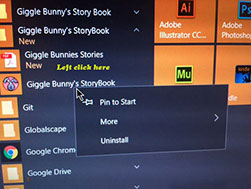
You will get a popout like this with More in the middle. Go to More > which then flows you to

an another pop out box. From here click on run as administrator
Now you will get this box.

From now you should be able to run the program it without permission.
Please do let me know if this did the trick.
You may want to see this example also, if the process is not clear.
____________________
Issue 2: You get an error that says file called MSVCRT.dll can not be found.
Errors related to msvcrt.dll can arise for a few different different reasons. For instance, a faulty application, msvcrt.dll has been deleted or misplaced, corrupted by malicious software present on your PC or a damaged Windows registry.
The most commonly occurring error messages are:
The program can't start because msvcrt.dll is missing from your computer. Try reinstalling the program to fix this problem.
There was a problem starting msvcrt.dll. The specified module could not be found
Error loading msvcrt.dll. The specified module could not be found.
msvcrt.dll is either not designed to run on Windows or it contains an error.
Additional details about msvcrt.dll
The msvcrt.dll file is a part of the "Microsoft Visual Studio 6.0" and is crucial for most applications to work properly. It also contains program code that enables applications written in "Microsoft Visual C++" to run properly.
In the vast majority of cases, the solution is to properly reinstall msvcrt.dll on your PC, to the Windows system folder.
To fix this error and to use our program, you are going to have to add this file back to your system! But where to get this file? Usually it is on your recovery disk. But most people, if you are like me have lost any recovery disks they might have gotten with their computers. So what to do? You will have to hence find this file from the Internet if you want to use our program.
Here are some articles on where to get this file.
Here is one article on this topic.
http://i.justrealized.com/2009/how-to-fix-missing-msvcr71dll-problem-in-windows/
Here is a Microsoft link that gives a way to check your computer and possible fix this error.
http://support.microsoft.com/kb/929833
This site seems to be safe and you can download the file from here.
https://www.dll-files.com/msvcrt.dll.html